
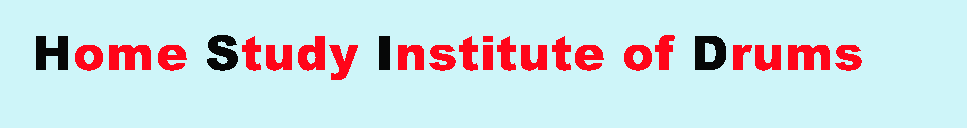


![]()
![]()
An impossible Catch-22 dillema exists with videos on the web in these very confused days of 2014. There is no singular video format that works for everyone. Each browser tends to push its own proprietary video format. Each is (apparently) hoping to become the standard for ALL web browsers, as a way to monopolize and control the billions of dollars that such status might bring them.
Consequentally the W3c is in total deadlock. It can't decide! I don't think it is legal for them to decide because of our laws against monopolization. As an end result, video execution on the web is in a dead stalemate. The W3c leaves it up to the browser developer. The browser developers (hundreds of them) leave it up to the web developers and web masters to solve the problem by providing multiple (humongous) video files that are only 'hoped' to be compatible with some (but not all) of the various browsers.
The wise web master surveys the situation and tries to program a web site that pleases all 100+ different browsers, by adding 999 Terabytes of video file conversions designed to please those 100+ browsers. Even then, there are NO guarantees! We can't solve the problem either and it appears the situation will only get worse with time.
This web developer has had enough of it! It's absolutely crazy! WE NEED A STANDARDIZED VIDEO FORMAT THAT
WORKS THE SAME FOR EVERYONE, IN EACH AND EVERY BROWSER.
Until then . . . we're stuck with only one (common-sense) practical solution . . .
It means that we web developers must pass the buck on down to (you) the user, just as it has been passed down from the top, to us.
MY POINT!
Your browser is designed to play all video formats but YOU must tell
it how to do it. To view the videos properly in these courses,
you may need to download 'Windows Media Player' for your particular browser. It's
available at Microsoft.com. You may already have it installed. Check for it.
You will need to set the options in your web browser to use Windows Media Player as the default to play these .wmv files. Check with your specific browser's web page for instructions on how to do it. Also check with Microsoft.com for a free download of 'Windows Media Player' . . . for your specific device, if it isn't already installed.
The Easy solution:
NOTE: If you use Internet Explorer to view these web pages, it will/should
call up Windows Media Player automatically, (you may not need to tamper with anything).
Don't blame me. I'm only the Messenger!
Write the W3c and ask them why they can not decide on ONE specific video file (cross-browser) format? If you do get a reply it will be a lovely sidestep into a completely different topic, as a way to avoid the question. They will not provide an answer that makes sense.
SIMPLE SOLUTION: If Windows Media Player isn't installed on your system, then install it. Next, set your browsers 'Options' to use Windows Media Player as the default player for all .wmv files.
Problem solved!
I've devoted weeks and months to this little dillema. In my ponderings, I've quietly thought . . ." Youtube seems to have solved the problem: what did they do?"
Well, (it turns out) they have hired about 20 computer science PhDs (geniuses) to overcome the issue. IF they do have a solution, they aren't sharing it openly. Additionally, they too are faced with the same problems we all face, as you'll see below:
Below, is a copy of THEIR video troubleshooter: I'm calling it ridiculous! Essentially, they are blaming YOU if their videos don't work.(Copied from youtube . . .)
Videos will not play
Here are some of the most common problems playing a video:
Problem not listed above? If the video is playing, but just not displaying correctly, read these tips on fixing video display issues.
Specific videos won't play
If you're able to watch some videos, but not others, below are a few troubleshooting tips that may fix the issue. After trying each tip, check whether the video will play.The above troubleshooter was lifted directly from youtube in March 2014, mainly as a tongue-in-cheek way to illustrate that it is virtually impossible to provide videos that work in every format these days. Our storage limitations simply won't allow it. There are far too many video formats and just as many browsers.
About all the web developer can do, is aim down the middle and encompass as many devices as possible. That's what I'm struggling to do here, on a very thin budget.
I was hoping to eventually convert all the files in these courses to mp4, webm, ogv and/or Flash. I have converted some of the main and most important vids to those formats, but now a new monster rears it's ugly head. The file sizes are astronomical! (Gigabytes rather than Megabytes!) It slows everything to a crawl. It also means that future downloads will become 100% prohibitive. (Will you want to sit waiting two-hours for a 5 gigabyte download?) Even then, we have no guarantees that the videos will work properly on YOUR handheld or your particular brand or platform of computer.
My newer videos (on Lesson Menu #1), should work with nearly all web browsers like, Firefox, IE, Chrome, Safari, iPhones, iPads and Opera. I'll almost guarantee that if you load this site on a PC or a Mac, most of the Lesson Menu #1 videos should work. It's the best I can do. I'm working 12 hour days to fix it all. Even at that rate, it will take several months. By that time, all this work will probably become obsolete as some totally new and different standard enjoys its five-minutes of fame.
We ALL need to pressure the W3c to decide on ONE simple, efficient, video cross-browser format that should become mandatory for ALL Web browsers. Don't expect it anytime soon. Like I said, it's a stalemate Catch-22 problem with no obvious, easy solution (except for forcing each user to tweek their own browser into compliance with whichever file type they wish to view).
HERE IS THE ONLY SOLUTION (AGAIN):![]() Copyright Bill Powelson 1994-2014 all rights reserved.
Copyright Bill Powelson 1994-2014 all rights reserved.
![]() Drum Solo Video: Click to 'LEARN'
Drum Solo Video: Click to 'LEARN'
Watch and Learn Now! PLAY Great Drum Solos within hours (not years).
NEW 'Subliminal Method' teaches drum solo techniques PAINLESSLY!
Master rudiments 'NATURALLY' without boring regimentation or serious discipline.
Listen, watch and PLAY your way to awesome drum solos (and polished rudiments) BY SIMPLY HAVING FUN. . . . It works, folks!
Don't be a skeptic until you at least try it first.
![]()
![]()
7 EZ lessons to Rhythm-Guru Status.
E-mail support: (til I croak).
EZ Downloads to CDs/Flashdrives
Special Secret Seeds of Rhythm.
Breaking-into Career Drumming $$
Musical Time - Finite to Infinity: Learn to easily jam and play music comfortably within any odd or even time signature. This material isn't currently taught in music-theory classes, yet it is simple enough for grade-school students. Discover more than 18 quintillion unique and different (modern music) song-beat structures.
Discover the (lost) 500 year-old enigmatic secrets hidden within the current time-signature system. Seven short mesmerizing and easy-to-follow lessons will lead you quickly and easily towards (musical-time) guru status. You will learn to visualize (read, write or feel) the existence More . . .
This very informative little booklet will amaze you with hundreds of valuable tips and insider secrets!
HOW TO: Purchase old/used drumsets for pennies and resell them for decent profits. How to find the bargains, create thousands of attention getting finishes at low cost. Brighten old cymbals and learn to rebuild old drumsets from the gound up.